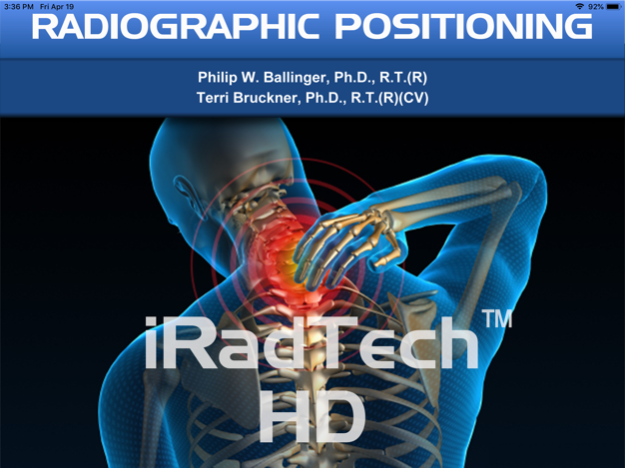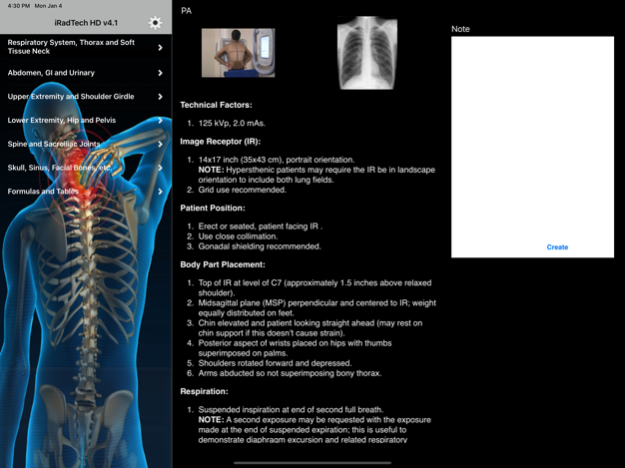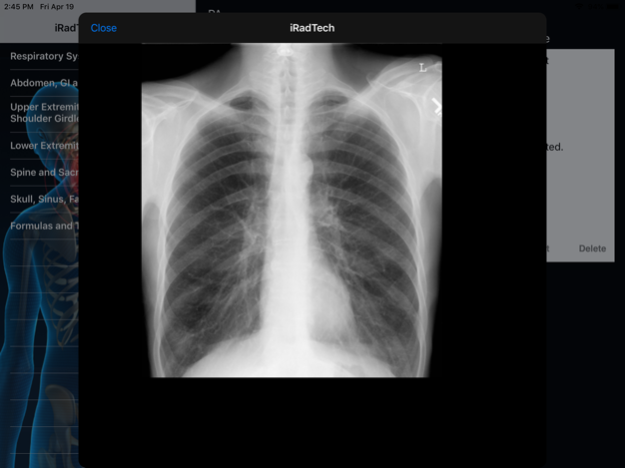iRadTech HD 4.1
Continue to app
Free Version
Publisher Description
iRadTech HD for the iPad
iRadTech HD is a radiographic positioning guide for medical imaging professionals and students. It is designed for use on iPads where the Menu, Instructions and Note panels appear simultaneously in landscape orientation. The initial download is a locked version containing 6 free positions allowing the user to evaluate the app. By clicking on a position name showing a lock icon you will be prompted to unlock the app with an In-app purchase.
Honestly, the developer, RadTech Resource Group, encourages you to consider buying iRadTech instead of this iRadTech HD because iRadTech has more features, namely Search, My Notes and My Routines. Get iRadTechLite for FREE to see these features. If iRadTech is not shown in the store on your iPad, select Filters, Supports, iPhone.
iRadTech HD v4.1 includes:
•6 free Radiographic positions with 200+ once unlocked.
•Detailed positioning instructions, image quality points and structures demonstrated
- Now also includes suggested technical factors (for digital imaging systems)
•Expandable positioning images.
•Expandable radiographs.
•A Notes panel where you can create and edit separate notes for each position
Positioning instructions subheadings:
•Technical factors
•Image receptor
•Position of patient
•Position of body part
•Breathing instructions
•Central ray placement and angle
•Image quality points
•Structures demonstrated
If you have any questions or concerns please feel free to email us at info@iradtech.com. You may visit our website at www.iRadTech.com.
Jan 5, 2021
Version 4.1
New in iRadTech HD v4.1:
- Suggested technical factors
- Expanded positioning instructions, image quality points and structures demonstrated
About iRadTech HD
iRadTech HD is a free app for iOS published in the Health & Nutrition list of apps, part of Home & Hobby.
The company that develops iRadTech HD is Ballinger and Bruckner, LLP. The latest version released by its developer is 4.1.
To install iRadTech HD on your iOS device, just click the green Continue To App button above to start the installation process. The app is listed on our website since 2021-01-05 and was downloaded 0 times. We have already checked if the download link is safe, however for your own protection we recommend that you scan the downloaded app with your antivirus. Your antivirus may detect the iRadTech HD as malware if the download link is broken.
How to install iRadTech HD on your iOS device:
- Click on the Continue To App button on our website. This will redirect you to the App Store.
- Once the iRadTech HD is shown in the iTunes listing of your iOS device, you can start its download and installation. Tap on the GET button to the right of the app to start downloading it.
- If you are not logged-in the iOS appstore app, you'll be prompted for your your Apple ID and/or password.
- After iRadTech HD is downloaded, you'll see an INSTALL button to the right. Tap on it to start the actual installation of the iOS app.
- Once installation is finished you can tap on the OPEN button to start it. Its icon will also be added to your device home screen.